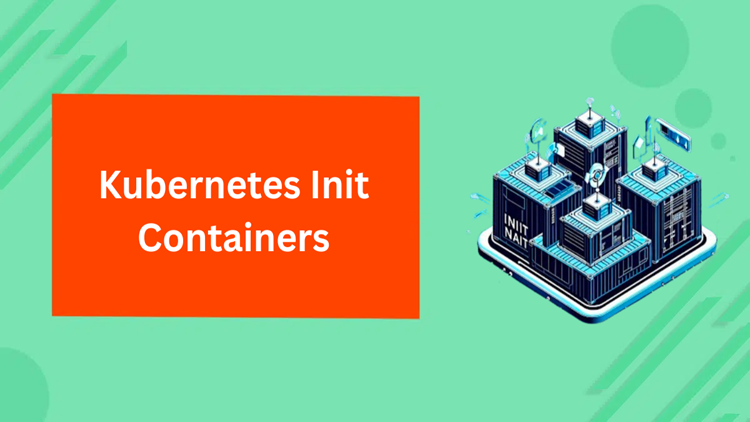1️⃣ kubectl apply -f pod.yaml
You apply the pod definition file.
2️⃣ 🧠 kubectl talks to the API Server
kubectlsends a REST request to the Kubernetes API Server (kube-apiserver).- This request contains the pod specs you defined (
metadata,containers,image, etc.).
3️⃣ 📦 API Server stores pod data in etcd
- The API Server validates the request.
- If valid, it stores the pod’s desired state in the
etcddatabase (Kubernetes’ source of truth).
4️⃣ 👀 Scheduler checks for new unscheduled pods
- The Kube Scheduler sees that the new pod doesn’t have a
nodeName. - It selects the best node to run the pod (based on resources, taints, etc.).
- It updates the pod’s spec with the chosen node.
5️⃣ 📬 Kubelet on the selected node is notified
- The Kubelet (agent running on every node) watches the API Server for assigned pods.
- It sees the new pod assigned to its node.
6️⃣ 📥 Kubelet pulls container image & starts pod
- Kubelet pulls the container image from the registry (like Docker Hub or ACR).
- It creates the pod via the container runtime (like
containerdorDocker).
7️⃣ 🔍 Readiness/Liveness Probes (Optional)
- If configured, Kubelet runs liveness and readiness probes to ensure the pod is healthy and ready to receive traffic.
8️⃣ ✅ Pod is now Running
- Pod status is updated in
etcdasRunning. - Services (if any) can now route traffic to it.
Summary in Flow Format:
kubectl → API Server → etcd (store state)
↓
Scheduler (assigns node)
↓
Kubelet (on assigned node)
↓
Pull image & start container
↓
Health checks → Pod Running
After this it also go through other cycle
kubectl apply → API Server → etcd
↓
Scheduler assigns node
↓
Kubelet sees new pod
↓
Pull image
↓
➡️ [1] Run init containers (sequentially)
↓
➡️ [2] Run main containers (in parallel)
↓
➡️ [3] Start probes (health checks)
↓
Pod status: Running ✅
Pod Lifecycle After Scheduling – Detailed Flow
Once the Kubelet pulls the image and prepares to start the pod:
1️⃣ Init Containers Run First (if defined)
- Init containers are special containers that run one after another before any main container starts.
- Each must succeed (exit 0) for the next to run.
- Their jobs can be:
- Copying config files
- Checking dependencies
- Setting permissions
- If any init container fails, it is retried until it succeeds or the pod is marked failed.
🔸 Note: Init containers do not run in parallel and do not restart after success.
2️⃣ Main Containers Start
- Once all init containers are done, main containers start in parallel.
- These are the core app containers (e.g.
nginx,node,pythonapps). - They stay alive until:
- They exit (gracefully or crash)
- You delete the pod
- The node fails
3️⃣ Liveness and Readiness Probes Begin (if defined)
✅ Readiness Probe
- Tells when the container is ready to receive traffic.
- Example: HTTP request to
/healthzendpoint. - If it fails, the container is removed from service endpoints, but not restarted.
❤️ Liveness Probe
- Tells if the container is healthy/alive.
- If it fails, Kubernetes restarts the container.
These checks start only after the main containers are running.